How to set up your first no-code automation in 5 minutes

It doesn't need to be a big thing, just get a little faster each week.
👋 Welcome to New Vintage, a weekly taste of tech for wine professionals to level up with no-code and AI tools.
AUTOMATION, one of technology's greatest promises. The pursuit of productivity can be an energy drain, so let's start small.
Today, you'll learn how to build your first no-code automation, so we can start to make some tasks easier.
What to expect:
1. An easy framework to determine which tasks to automate
2. Example: How to set up an email autoresponder in 5 minutes (with screenshots)
3. Ways to enhance your new autoresponder
What is no-code automation?
No-code tools typically refers to software that allows you to build applications without writing code. No-code automation is a fancy way of saying "using simple tools to do tasks for you." You don't need to be a "tech person" to use these, but it is helpful to begin your thinking at a task level. How can a task be broken down into triggers (when a step should start) and actions (what should happen).
For instance, let's say that when someone submitted a form on your website, you wanted them to get an automatic response that someone would contact them soon.
You might think about this as something like:
- TRIGGER: when a form is submitted on my website
- ACTION: send them an email
We'll build on this example through out today's issue.
Good candidates for automation
"You do not rise to the level of your goals.
You fall to the level of your systems."
James Clear, Author of Atomic Habits
Two weeks ago, I spent over an hour tinkering with a fancy automation that would write a LinkedIn post and create a 10 image carousel in Canva with different text, but the same design. Don't do this.
Automate tasks that are:
- Recurring - they happen daily, or weekly
- Predictable - they have clear, simple steps
- Low leverage - these don't move the needle for the business
Examples:
- Sending reminder communications to customers or teammates
- Updating spreadsheets when something changes
- Providing updates of the same metrics, at a different time
- Manual data entry
- Sorting/Triaging emails
While you and your team most likely know what these annoying, time wasting tasks are, I'd encourage you to take a quick cycle to put pen to paper. Here's how I like to approach it:
Make a Task List
- Write It Down: List out common tasks in your winery.
- Look for Bottlenecks: Where does work get stuck or deferred?
- Include Everything: Even small tasks can be automated.
Pick One That Matters
- High Impact: Choose a task that will save you noticeable time.
- Low Difficulty: Start with something easy to automate.
Bonus Points
- ADD Framework: Automate, Deprecate, Delegate. A good resource here.
5 min Example: Auto-reply for info[@]yourwinery.com
Revisting our example, what if you wanted a simple auto-responder for any message sent to your info[@]yourwinery.com inbox?
Here's how to do it using Make.com:
- Create a new scenario
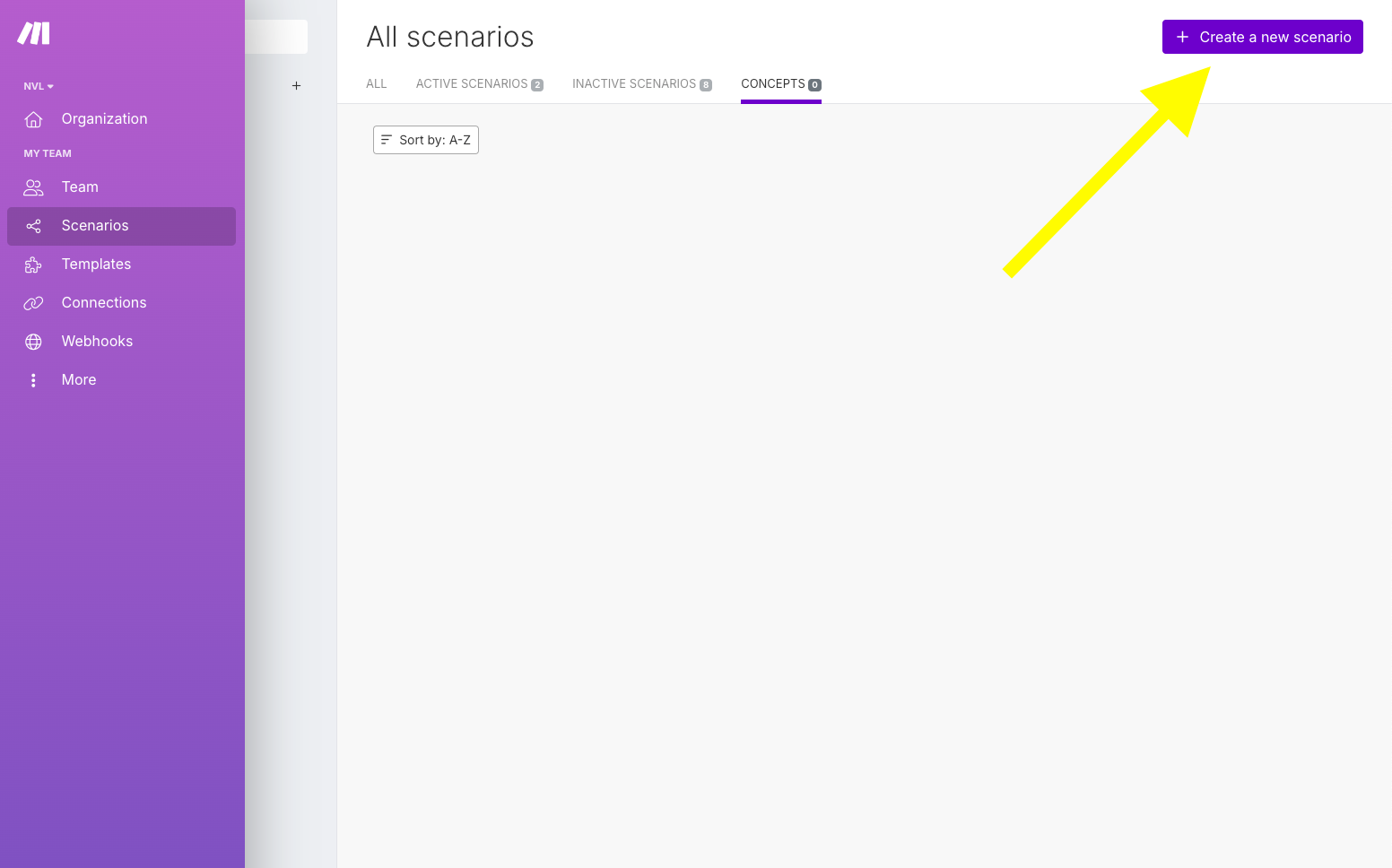
- Add your first node: Watch Gmail (Outlook also available)
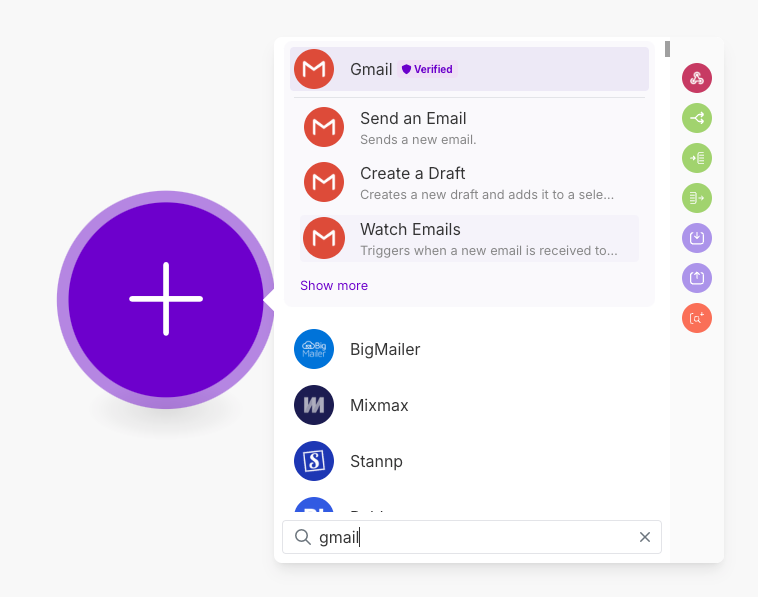
- Authorize your Gmail account
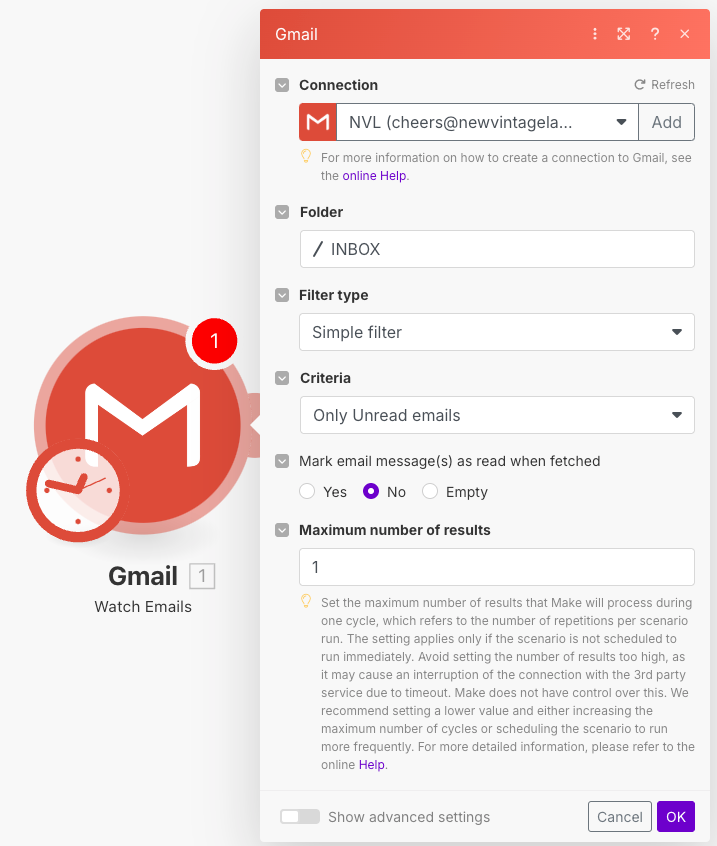
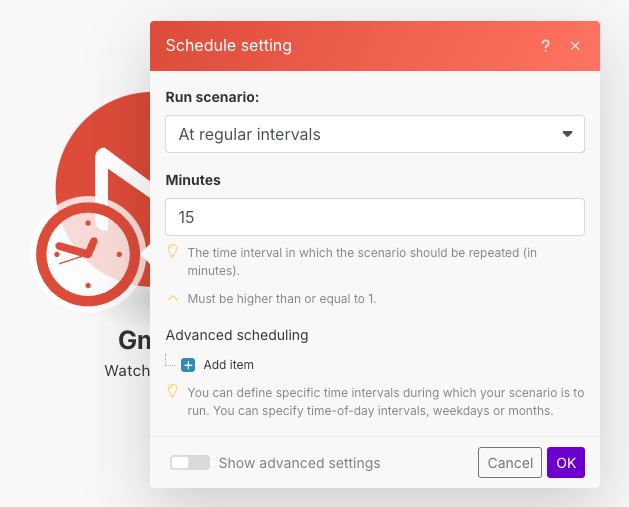
- Add your second node: Send Email
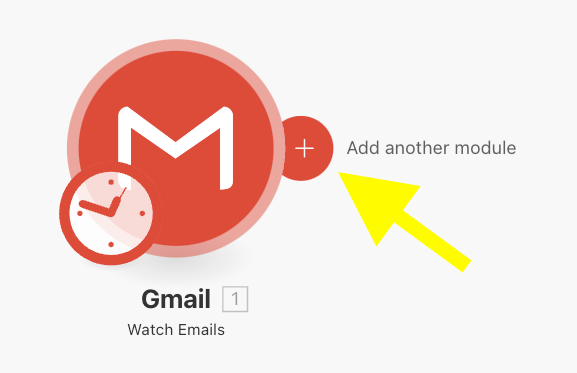
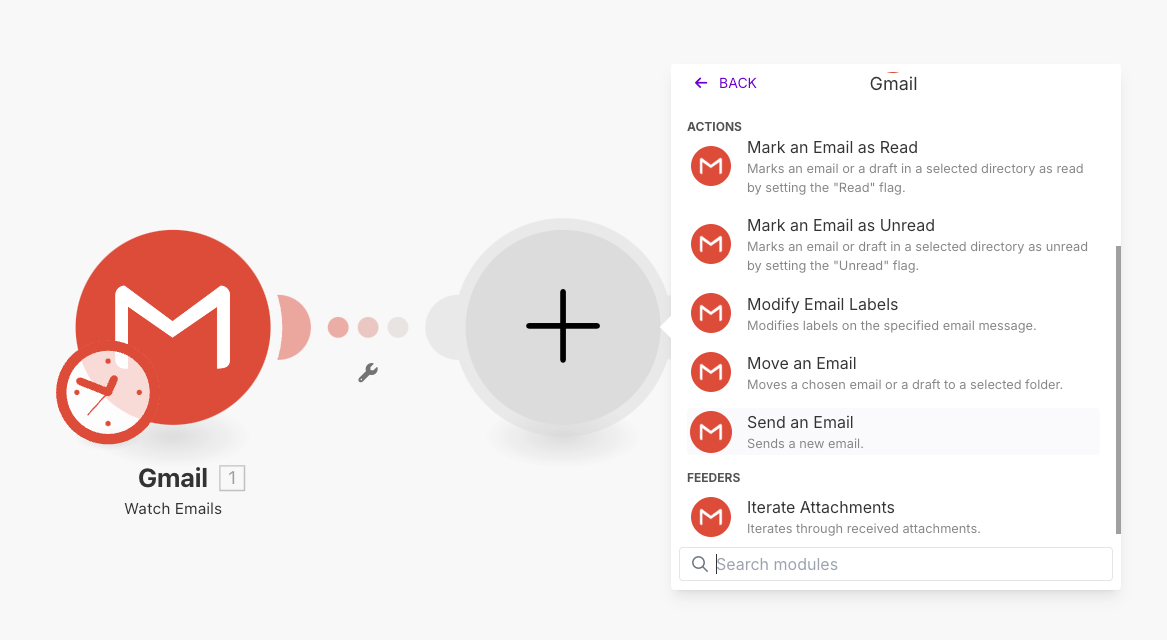
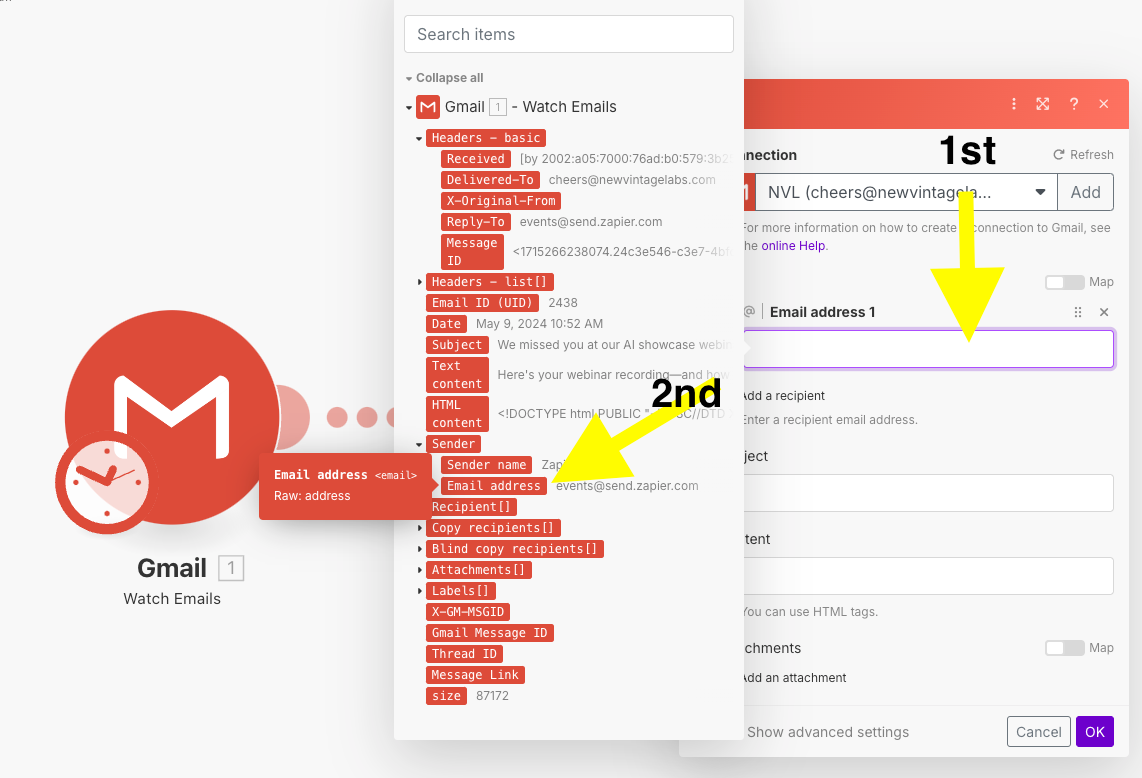
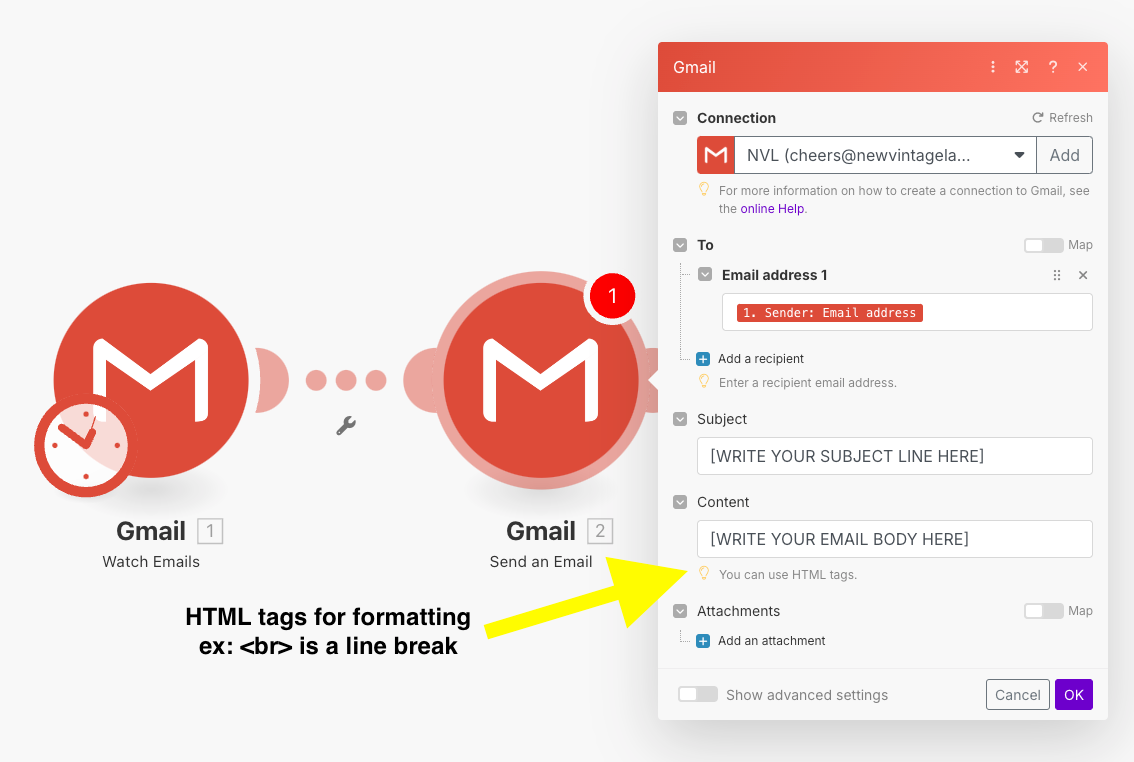
- Save
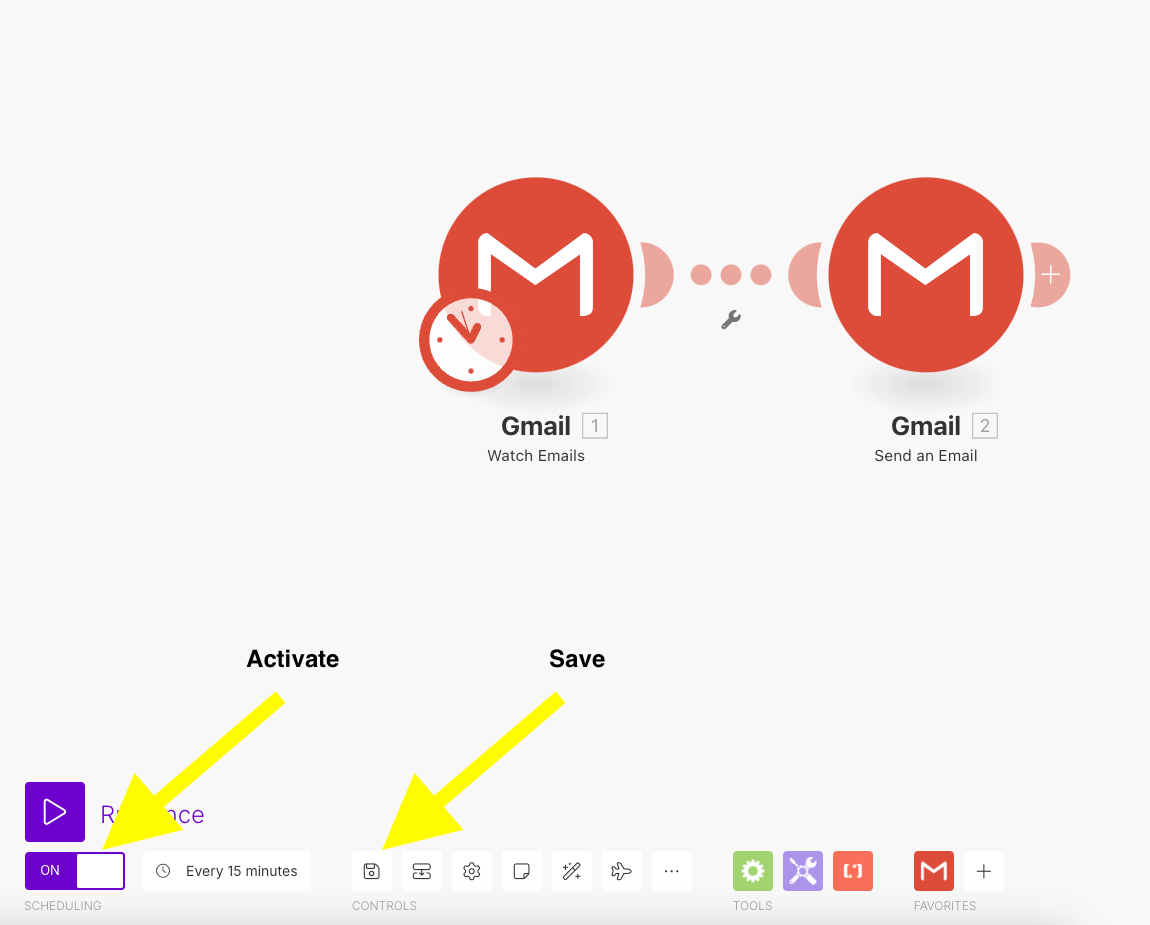
- Send a test email to the inbox, click "Run once"
- Iterate until satisfed
- Activate
Here's how to make it better:
- Add an interpreter step
- Ex. narrow criteria in the "Watch Emails" node to look out for specific types of emails
- Ex. (a tiny bit of tech know-how needed) add an OpenAI (ChatGPT) node to read the email and interpret
- Route the response via labels (Gmail) or categories/folders (Outlook)
And there you have it! In 5(ish) minutes, you set up an autoresponder for your info@ inbox. When you're ready, go back to your list and pick the next task you want to automate.
Tools to use: Make.com + Zapier
A note on tools. In the beginning, it really doesn't matter. Zapier and Make.com are the two most common and are both great. I favor Make.com slightly because I like the interface better, but Zapier has more built-in tools and a broader library of integrations. Both have good free tiers to get starter, what matters most is which one you find yourself willing and able to use.
Hope this was helpful! Leave any questions or builds in the comments, your peers will thank you.
Cheers,
Stephen

Comments ()