A free email classifier + an announcement

👋 Welcome to New Vintage, a weekly taste of tech for wine professionals to level up with no-code and AI tools.
I'VE NEVER worked at a winery, so I always feel like an imposter when proposing ways to use "tech" to work more efficiently...BUT I'm a dork and an optimist so I feel like there have to be ways.
So here's my latest attempt: over the next three weeks, we'll build an email classifier, and eventually, autoresponder, together to tame that info/club/support@yourwinery.com inbox.
Each week will build on the last and you will be able to use what we set up immediately.
All tools will be outlined and templates will be provided.
Why build this?
Ever do a club run and see that inbox explode with questions, requests, and random messages from club members that don't matter but you need to acknowledge?
Ever feel like you live part-time on a treadmill of email?
That's why.
But Stephen, we can't automate all emails!
Of course not, but we can triage faster, route to the right person sooner, and focus our precious attention on the customer interactions that matter most.
Getting started
You have everything you need for this build between your ears and at your fingertips...aka your brain and a computer.
No prior knowledge of any of the tools is required, but you may have to wade into unfamiliar waters. Don't worry, I will provide!
You'll need:
- The email account for the inbox you want to monitor, I use Gmail in the example
- A make.com account
- An OpenAI (or other) API Key – I know this is intimidating, but you only have to do this once and it will unlock a whole world of possibilities, without needing to code
- (Optional) a spreadsheet, I use Airtable
Resources/templates:
Email triage prompt for the AI (Google Doc)
Where to add labels in gmail:
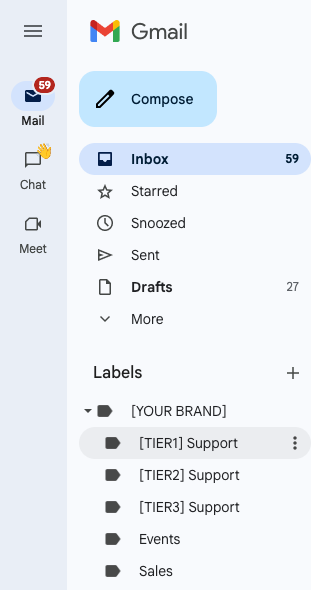
Where to import the blueprint:
note: you will need to log in/authenticate your own accounts
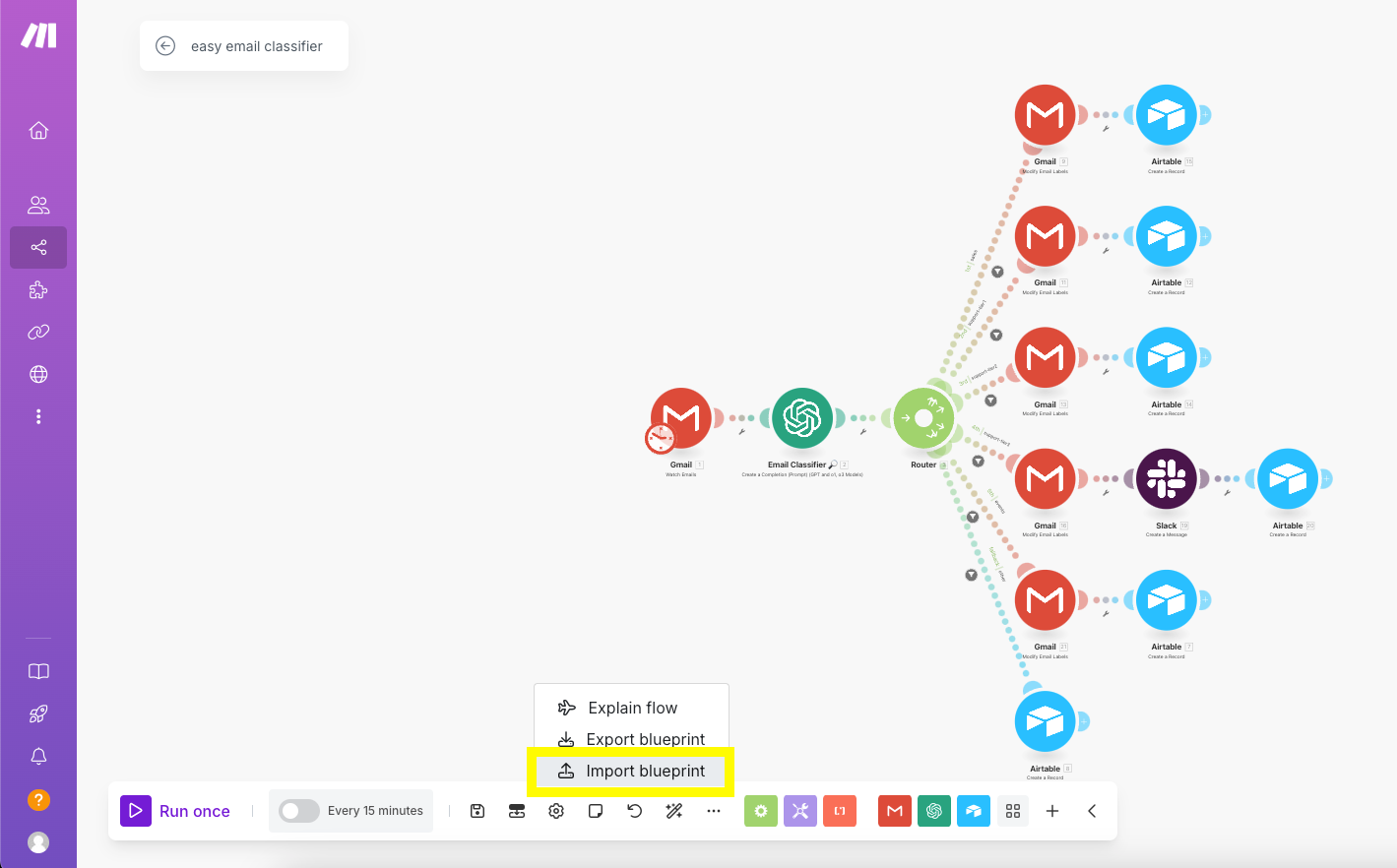
What this build will do:
- read inbound emails
- label them in Gmail by the most likely category (sales, support, events, other)
- set you up for future enhancements like:
- auto-drafting responses for your team to review/send
- referencing company policy documents automatically in drafted responses
- adjusting the tone of voice/style of writing
Video walkthrough
A bonus!
I'm starting something called Tech in 20, where anyone working at a winery can book a 20 minute call with me and we'll try to get as far as we can for any idea you have.
You can bring a task to automate, a project to scope, or just a cup of coffee and questions about AI. Whatever would be helpful.
If you work at a winery and want to jam for 20 minutes, feel free to book a slot HERE. If people find it valuable, I'll add more slots.
Hope this helps,
Stephen

Comments ()